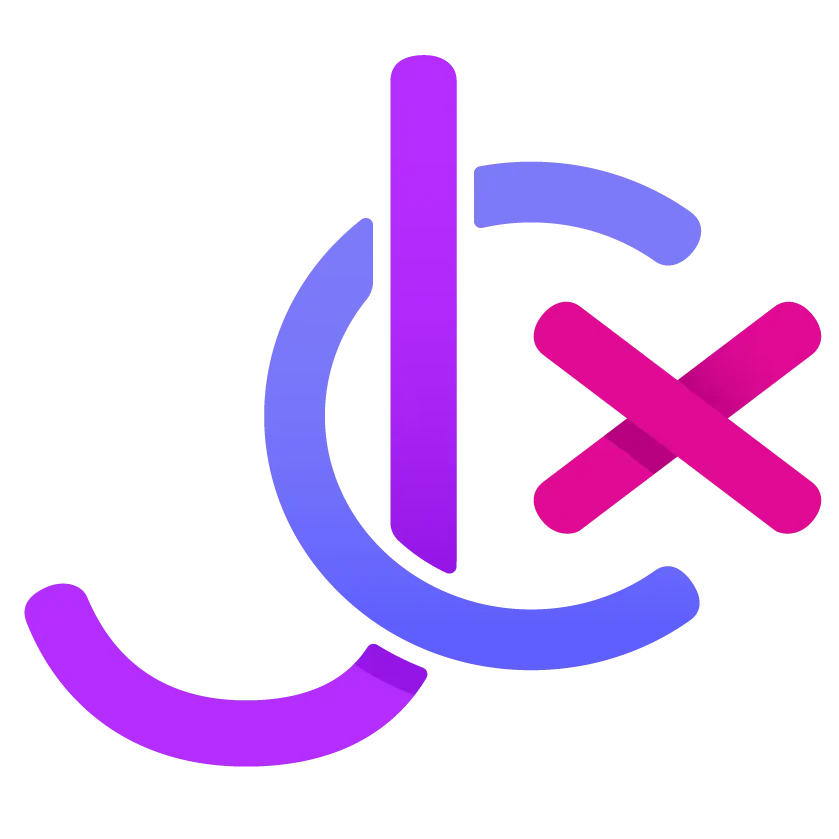A while ago I got tired of my then current blog pipeline. The same was true for my photo gallery site and Linktree-like social links site. The reasons for this were mainly two: Why have three separate sites to maintain and update rather than one collecting everything in one place, and why have such a convoluted workflow when updating everything?
Let’s rewind a bit to find out exactly how everything was set up, and why I decided to change.
In the previous incarnation of my site(s), I used Hugo. Hugo is a static HTML website generator which is fast, convenient, and quite cool. After initial setup, you just create folders, edit a few Markdown files, run a command, and presto – you have a website ready to publish or update.
However, that last part – publishing updates – comes with a few drawbacks. If you edit your website on your device, you need to upload the edited files to your web server somehow. I solved it by doing the following:
- Save all edits to the Markdown files, add images etc.
- Add and commit the edits to Git, and push it to a repository.
- On the web server, have a script that periodically tries to pull the repository. If changes have been made, run the Hugo binary on the server and rsync the rendered files to the public folder for the website, making the newly updated site visible to the world.
Wow, that felt unnecessarily complicated, but it was all made in the name of me not having to upload the rendered files manually, eventually enabling me to edit my website(s) via my phone or any other device with access to the Git repository.
This quickly began to grow old on me. It worked, but I didn’t like the number of moving parts.
I sat down and thought. Can I do this in a better way?
And yes, yes I could.
From work I have quite a lot of experience working with WordPress, so why not use that when I already have a somewhat good grasp of it? Why make things more complicated than I have to?
So here we are, all my content migrated from Hugo to WordPress. I found a “Import Markdown files” plugin which helped somewhat, but honestly – just using copy/paste would have been almost as quick. I still had to manually adjust the published dates, tags, categories, etc. for all blog posts. Luckily, I haven’t been the most persistent blogger, and I therefore didn’t have hundreds or thousands of blog posts to migrate.
Then I turned to my photo gallery site, and realised that WordPress has a built-in gallery feature, which I could use without too much problem. The same was true of my Linktree-like. Using the built-in buttons blocks in the Gutenberg editor of WordPress, I could mimic the look closely enough that the few colleagues I tested the site on couldn’t spot the differences.
And here we are today. A brand new site, but still the same in some ways. Using the Twenty Twenty-Five theme for WordPress, I could imitate the look of my Hugo site very closely, which I appreciate since that design was very “me”.
But what about that “back to” part of the title of this blog post?
Well, this site has been on quite a journey during the years. It all started off as a WordPress site 10+ years ago. The design was horrible (at least in retrospect) and WordPress was a different beast back then. I then moved to the new cool kid in town: Ghost. Ghost was a fun platform, up until a point where it deviated too much from being a blogging system to more of a “sell tickets to events and eventually blog about the events” system. It also became more and more complicated to update and maintain. I then found the aforementioned Hugo and settled for quite a while.
Until now.
I don’t think I’ll change to another blogging platform any time soon, but with the current developments concerning WordPress management (a.k.a. What crazy stuff will Matt do now?), we’ll see.
That’s it for now I think, ramble over!
Joline, signing off, for now…